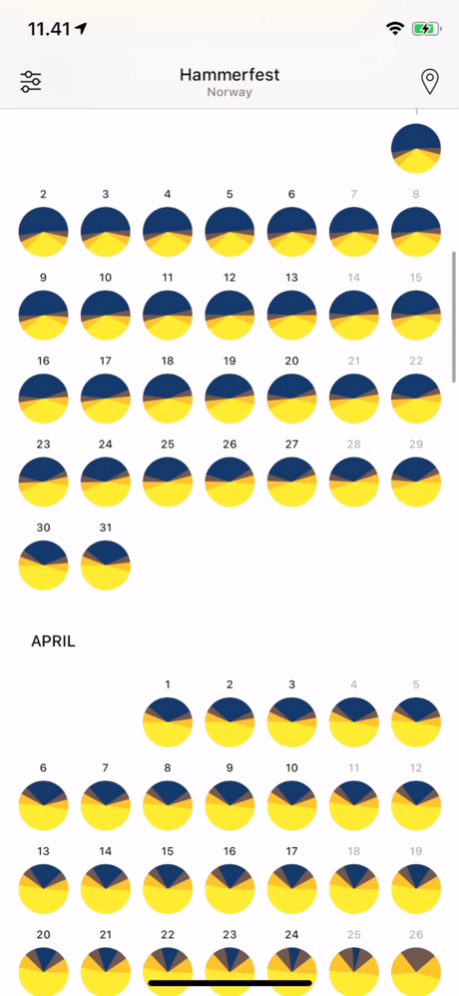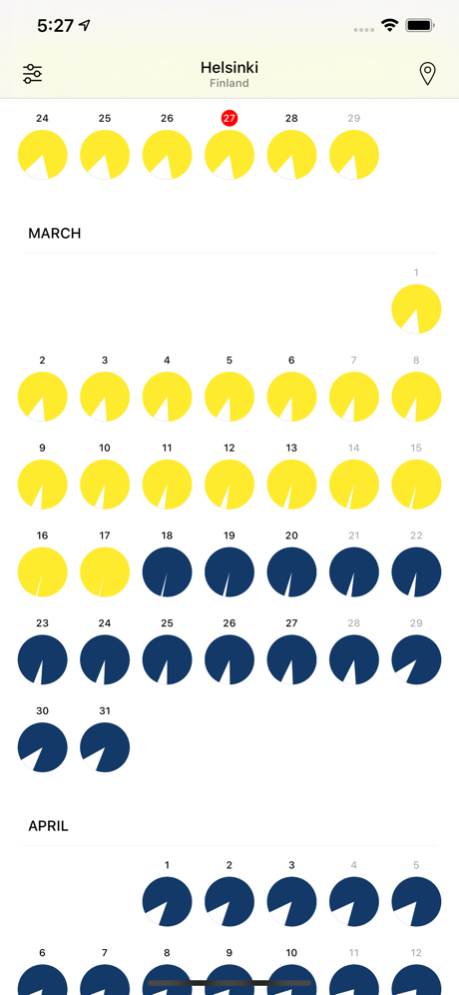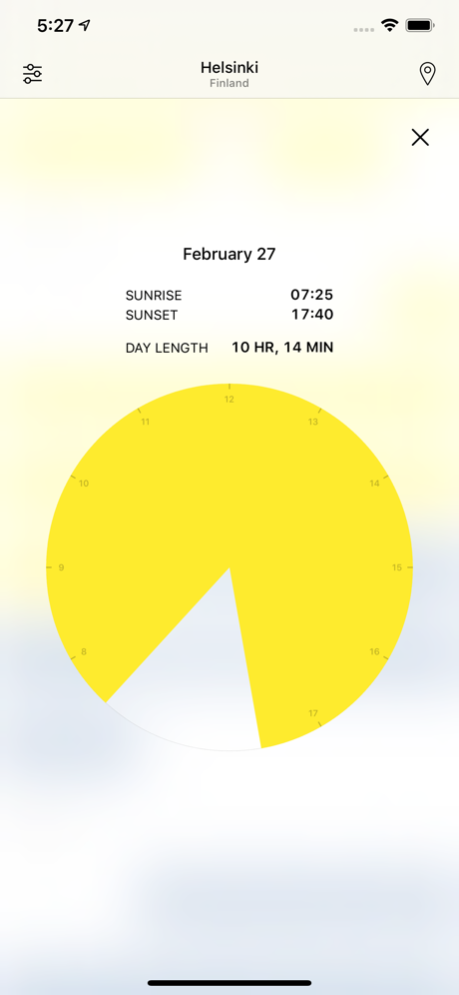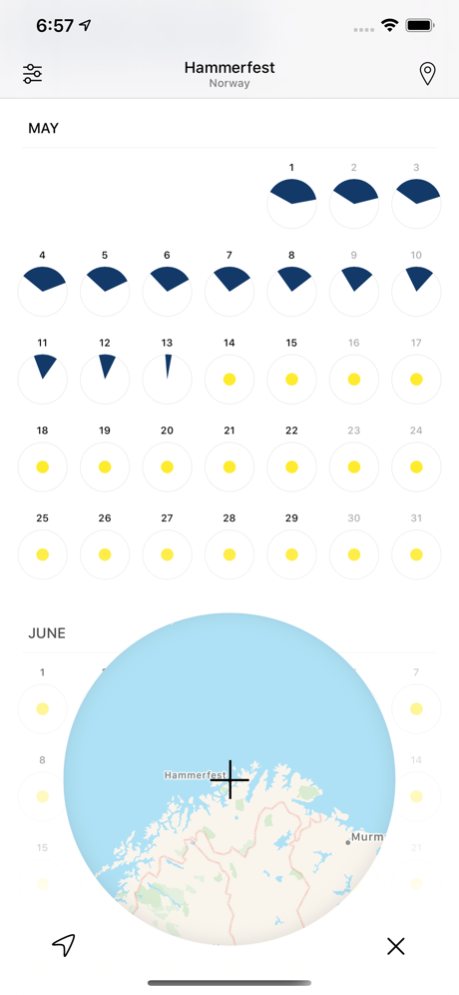Daylights 1.4
Continue to app
Free Version
Publisher Description
Daylights is your calendar for daylight and night-dark hours around the year, all over the globe.
It offers three alternative daylight visualization styles, allowing you to choose whichever feels the most intuitive to you:
• The Classic: the 12-hour clock alternates between daylight and night-dark, whichever is shorter.
• The Light: the 12-hour clock always shows daylight, overlapping with itself when necessary.
• The Magic: a 24-hour clock shows the full day, and highlights the "magic hours" around sunrise and sunset!
You can pick any location on the planet to look at the interplay of the polar night and the midnight sun at the big latitudes.
And finally, you can see how the light and dark hours would shift in your hometown if daylight saving time became the permanent state of things or was removed altogether, or if they decided to move to the next or previous time zone.
Dec 29, 2023
Version 1.4
Adds a home screen widget (in two sizes) and a very simple Apple Watch app to help you keep a track on daylight times more easily!
About Daylights
Daylights is a free app for iOS published in the Astronomy list of apps, part of Home & Hobby.
The company that develops Daylights is Janne Käki. The latest version released by its developer is 1.4.
To install Daylights on your iOS device, just click the green Continue To App button above to start the installation process. The app is listed on our website since 2023-12-29 and was downloaded 3 times. We have already checked if the download link is safe, however for your own protection we recommend that you scan the downloaded app with your antivirus. Your antivirus may detect the Daylights as malware if the download link is broken.
How to install Daylights on your iOS device:
- Click on the Continue To App button on our website. This will redirect you to the App Store.
- Once the Daylights is shown in the iTunes listing of your iOS device, you can start its download and installation. Tap on the GET button to the right of the app to start downloading it.
- If you are not logged-in the iOS appstore app, you'll be prompted for your your Apple ID and/or password.
- After Daylights is downloaded, you'll see an INSTALL button to the right. Tap on it to start the actual installation of the iOS app.
- Once installation is finished you can tap on the OPEN button to start it. Its icon will also be added to your device home screen.